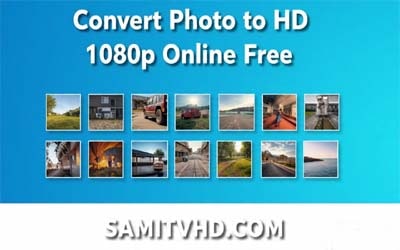Convert Images Instantly Online Free
🔄 Convert Images Instantly – JPG, PNG, WEBP & More (100% Free & Secure!) 🛡️
Hey friends! 👋 I am Muhammad Shahid from samitvhd.com, and today I have brought one more amazing digital trick, especially for those people who work with blogging, designing, or online images. Today we will talk about image format conversion – meaning “Convert Images Instantly” with converting images between formats like JPG, PNG, or WEBP for free, that too instantly and securely!
Convert Images Instantly – JPG, PNG, WEBP & More
Drag & drop your image here or click to browse
Your converted image will appear here
Earlier I too used to be worried about the format. Sometimes I needed JPG and only PNG was there, or the WebP format would not load… I was tired of seeing error messages! But now after 6+ years of blogging and designing, I have discovered some best free online tools that easily convert images without losing quality. Today I am sharing all those secrets with you! 😎
🎨 Why Image Format Conversion is Your Digital Superpower!
You must be thinking, “Yaar Muhammad bhai, an image is just an image, right?” No! Every format has its work. Using the right format makes the website load fast, SEO is better, and compatibility also remains tight.
Some solid reasons:
- ⚡️ Website Speed & SEO Boost – WebP format reduces file size, page loads fast, and Google is also happy!
- 🌐 Universal Compatibility – Not every platform accepts the same format. By converting, you will be able to upload anywhere.
- 🖼️ Quality vs. File Size – Every format does compression differently. By choosing the right format, the quality is good and the size is also small.
🛡️ Special Use Cases:
- Want a transparent logo? Use PNG.
- Want a high-quality photo? JPG is the best.
- Want a super-fast website? WebP is the king.
💾Save Storage – Reducing file size also saves storage – be it a PC, hosting or Google Drive!
Read This Article: Convert JPEG to JPG Online for Free Without Losing Quality
🆚 Quick Guide to Image Formats: JPG, PNG, WEBP, and More!
🖼️ JPEG/JPG
- Best for: Photos, colorful images.
- Compression: Lossy (some data gets deleted).
- My Experience: I use JPG in every blog image – best combo of quality and size.
🪟 PNG
- Best for: Logos, illustrations, images with transparency.
- Compression: Lossless.
- My tip: Whenever I need transparency or use graphics with sharp edges, PNG is my go-to.
🚀 WEBP
- Best for: Speed optimization.
- Feature: Google format, smaller file than JPG/PNG and better quality.
- My usage: I am now shifting to WebP for my blog – there is a solid difference in speed!
📦 Other formats:
- GIF: For animation.
- SVG: Vector graphics (logos/icons).
- BMP: Old format, rarely used now.
- TIFF: For printing, not web.
- HEIC: iPhone format – needs to be converted.
💯 My Favorite Free & Secure Online Image Converters!
I use these tools myself, and all are free + secure:
1. Squoosh (by Google) 🍋
- What’s amazing? Best for WebP. Everything happens in the browser.
- Privacy: Files are not uploaded – everything is local.
- Tip: If you want control over the quality of the image, use Squoosh. You also get a real-time preview.
2. Picflow 📸
- Fast and easy: You can convert multiple files at once.
- Privacy: Images do not go out of the browser.
- Tip: When you are in a hurry and need to convert in bulk, Picflow seems to be the best.
3. TinyPNG / TinyJPG 🐼
- Compression + Conversion: Also converts JPG/PNG to WebP.
- Privacy: Files stay on the server for a short time, then get deleted.
- Tip: First I compress, then convert – the workflow remains smooth.
4. Adobe Express (Free) 🚀
- Simple and trusted: Relies on Adobe tools.
- Tip: If you are used to the Adobe ecosystem, then this tool is quite straightforward.
- My insight: Adobe tools are quite reliable if you are used to their system.
💡 My Pro Tips for Flawless Image Conversions:
✅ Always Back Up Your Originals!
Always save a copy of the original file first. If it gets overwritten by mistake, there will be no problem.
👀 Visually Inspect the Output
After converting, zoom in and check the image – has the quality deteriorated? Upload only if it seems right.
🖼️ Batch Convert When Possible!
It takes time to convert a single image. Tools like Picflow and Squoosh have a batch option – use it, it will save time.
🎯 Understand Your End Goal
Choose the format according to the purpose for which the image will be used:
Website: WebP or optimized JPG.
Print: High-quality JPG or TIFF.
Social Media: Follow the size/format guide of the platform.
💖 You’re Empowered, My Friend!
See? Image conversion is not rocket science! With the help of free, secure and easy tools, you can create the best images for your blog or website – without any tension.
I always want digital creators like me to get all the tools that make their life easier. You too, try these tools and make your work even smoother!
🎯 Ready to Convert? Here’s What You Do:
- Pick a Tool: Go to Squoosh.app, Picflow.com or TinyPNG.com.
- Choose Images: Select some images that you want to convert.
- Try it out: Convert JPG to WebP and see the difference in size and quality.
And yes – if you find any other good tool, do let me know on samitvhd.com. We help everyone with your ideas.
Detailed Article: Convert Images