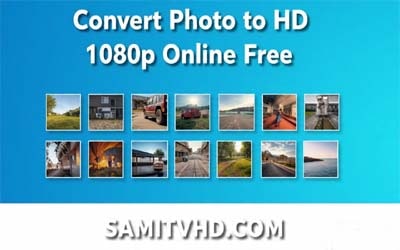Image Upscale Tool Online Free
🔼 Image Upscale Tool Online Free – Sharpen, Enhance & Enlarge Without Losing Quality! 🖼️✨
Hello friends! 👋 Your brother Muhammad Shahid is back with another amazing digital hack, only on samitvhd.com! Today, we will discuss image upscaling – the magic of making small, blurry, or low-quality images sharp, clear, and HD, all online, free, and without any software. 😍
Image Upscale Tool – Enhance Image Quality
Increase image resolution with AI-powered upscaling - One click enhancement!
Drag & drop your image here or click to browse
Original will appear here
Upscaled will appear here
I am a content creator myself, and I often receive low-resolution or pixelated images that are not suitable for an Instagram or blog post. And when I try to upscale, either the image gets ruined or the tool costs money. But now there’s no need to worry – I have brought you some of the best free online AI image upscalers that are simple and give HD results too. Let’s get started! 👇
🧠 Why Use an Image Upscaler Tool? The Problem Solver!
You must be thinking, “Shahid bhai, what is the use of an image upscaler?” So bro, listen, this tool is truly a lifesaver for digital creators like us. Dekho kaise:
🔍 Zoom In Without Blurring
Want to enlarge a small photo but there is no blur or pixel? With Upscaler, you can easily enlarge the image up to 2x, 4x without losing quality. Clear and sharp!
🚀 Make it Website or Print Ready
Low-res images do not look good on blogs or Instagram. With Upscaler, you can make the image worthy of a poster, blog or even YouTube thumbnail – without Photoshop!
🎨 New Look to Old Photos
Upscaler gives a new look to old or low-quality images. With AI technology, these tools make even blurred photos look fresh.
📸 Professional Look – For Free!
These AI-based tools are so powerful that you don’t need any designer or paid software. Just upload, upscale and download – all free!
Read This Article: Convert Images Instantly Online Free
📌 Best Free Online Image Upscaler Tools I Use
These are my personally tested tools – all are online, free and very effective too!
1. Upscale. media 🖼️🔥
- What do you like: Super clean interface and up to 4x upscale. Results are fast.
- Best for: Making old or low-res photos into HD.
- Tip: Want a YouTube thumbnail or an HD blog photo? Start here.
2. Let’s Enhance 🌟
- What do you like: 16x upscale option! High-quality results. The free plan is limited, but powerful.
- Best for: Portraits, social media, or product photos.
- Tip: Want to make your profile photo or product image sharp? Use this!
3. Icons8 Smart Upscaler 🔍
- What you like: 3 free images per day. No sign-up needed.
- Best for: Logos, icons or web graphics.
- Tip: If you want to put a blurred icon on your website, make it sharp instantly.
4. AI Image Enlarger by ImgLarger 📈
- What you like: Up to 800% enlarge! Extra features like sharpness enhancements are also available.
- Best for: Artwork, selfies, or tutorial images.
- Tip: Want to make a screenshot or crop an image bigger and clearer – perfect choice!
💡 Shahid’s Pro Tips for Best Upscaling Results
If you work a little smart, you will get even better results:
✅ Start with the Best Possible Original
The cleaner the image, the better the upscale will be. Even AI cannot fix a very blurry photo.
👁️ Always Zoom & Compare
After upscale, check the photo by zooming in. If there are artifacts or distortion, try that image again.
🧩 Use WebP Format After Upscale (for Web)
Whenever you download an HD image, convert it to WebP. It loads fast and also maintains quality.
🗂️ Batch Upscale When Needed
If you have more than one image, use the batch upscale option. You will save time and get the same quality as everyone else.
🚀 Start Upscaling Like a Pro Today!
So brothers and sisters, now no small, blurry or low-quality image can stop your creativity. These free AI tools will give you professional-level results, that too without any money! 💪
Your content will now look even more premium – whether it is a blog, Instagram post or YouTube thumbnail.
If you found this guide useful, or any other tool you use, please comment below or visit samitvhd.com. I am always exploring new tools for you.
🎯 Simple Plan to Start:
1. Choose a Tool: Try Upscale. media or Let’s Enhance.
2. Upload Image: Upload a low-res or blurry photo.
3. Select Scale (2x, 4x, 8x): Select the amount you want to enlarge.
4. Download & Use: Save the image, convert it to WebP format (if it is for the blog), and use it!
Keep creating, keep shining! 🌟
I am your brother Shahid – see you in the next blog with a new digital tool!