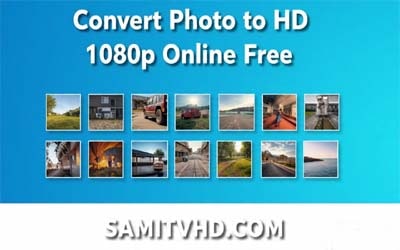Convert Image to 4k Resolution Online Free
Unlock Crystal-Clear Visuals: Convert Image to 4k Resolution Online Free!
Hi, I’m Muhammad Shahid, and if you too like to create and share visuals like me, then this guide is for you. Sometimes, we take a photo on the phone or with an old digital camera, but when we have to show it on a large screen or use it for some professional work, the image looks blurry, not at all clear.
I understand! This has happened to me too many times. I used to have a great idea for a website banner or Instagram post, but the resolution of the image was so low that I couldn’t use it. I thought I would either have to buy Photoshop or an expensive camera.
4K Image Upscaler
Enhance your images to 4K resolution (3840×2160) for free
Drag & drop image or
Original Image
4K Upscaled
But then I found a simple solution: some free online tools that can convert your normal images into 4K resolution – without downloading any software, without any hassle! Just upload the image, click, and be surprised to see the result. It’s as if an image has gotten a new life!
So let’s get started – let’s say bye-bye to blurry images and welcome crisp, high-resolution photos, that too free!
Why Should You Care About 4K Images?
You might be thinking, “What are the benefits of 4K images?” Well, it’s not just a fancy feature — it has a real impact on your visuals. See how:
-
Sharpness That Pops: 4K resolution has a lot of pixels. This means super clear details, sharp edges, and a lifelike quality. Hair strands, textures, or colors — everything is visible.
-
Professional Polish: Whether you’re building a portfolio, designing for a client, or creating content for your blog/Instagram, high-res images always look better. There’s a feeling of quality that instantly grabs attention.
-
Future-Proofing Your Content: 4K screens are common these days. If you upscale your content today, you can use it in the future without any issue.
-
More Creative Freedom: You can zoom, crop, and create multiple versions of 4K images – without losing quality. This feature personally saves me a lot when a client wants a different layout of the same image.
Read This Article: Convert Image to 8K Resolution Online for Free
The “Magic” of AI Upscaling: How it Works
You must be thinking, “How can a normal image suddenly become 4K?”
So let me explain in simple language.
All this happens through AI (Artificial Intelligence). These tools do not do any magic, but upgrade your image smartly using AI. Just like an intelligent artist who has seen millions of images, this AI tool analyzes your image and automatically fills in the details wherever pixels are missing.
Instead of just enlarging a blurry image, this tool smartly enhances it, improving sharpness, color balance and textures. Without losing any quality, the overall look of the image seems completely upgraded.
My Go-To Free Online Tools for 4K Image Conversion
I have personally tried a lot of tools, and these are the ones I like the most:
-
Fotor AI HD Photo Converter
Super easy to use, and consistently delivers high-quality 4K output. There are also different enhancement levels. -
Pixelcut AI Image Upscaler
Just upload, click – it’s done! The perfect tool for beginners. -
Upscale. media
Simple interface, fast results, and watermark-free downloads – best for real content creators! -
YouCam AI Photo Enhancer
Not just upscaling, it also offers extra features like deblurring and noise reduction.
Muhammad Shahid’s Honest Insight
I once took a sunset photo with my old phone – the colours were great but the resolution was low. I wanted to get it printed for the office, but the quality was not good. Then I tried Foto – clicked on 4K, downloaded the result – and brother, what an amazing output it was! Water ripples, clouds – everything was visible so clearly as if they were taken with a DSLR. Then I realized that these tools work!
Your Simple Steps to 4K Images Brilliance
Do you want to try it too? Then just follow these steps:
-
Pick Your Preferred Tool
Fotor, Pixelcut, Upscale. media or YouCam – go to any website. -
Upload Your Image
Find the Upload button and select your image (JPG, PNG, WebP all work). -
Select Your Upscaling Factor (Aim for 4K!)
Choose “2x,” “4x,” or directly “4K” option for best results. -
Let the AI Do Its Thing!
Press the “Enhance” or “Process” button and let the AI do the work. It takes just a few seconds. -
Download Your Gorgeous 4K Image!
When the image is ready, click on “Download.” Tada! High-resolution image ready!
💡 Pro Tip: After downloading, check the image in full screen – sometimes it is not visible with full clarity in the preview.
A Few Honest Words of Wisdom (from my own experience!)
-
Quality In, Quality Out: If the original image is too blurry or low-quality, the result will be better, but it won’t be magic. The better the starting image is, the clearer the output will be.
-
File Size Will Increase: The size of 4K images is large – this is normal. Keep some extra space ready for storage.
-
Free Version Limits: There may be daily limits or a file size limit. But for normal use, the free version is enough.
-
Try Different Tools: The result of each tool is slightly different. Sometimes the photo looks better, sometimes Upscale. media. Experiment a little!
Now Go Create!
In today’s digital world when everything is visual, your photos need to look high-quality too. This free 4K conversion option is a true game-changer — your image becomes professional without spending a penny.
Just choose an image that you always felt “wish it was a little better” and convert it to 4K using these tools. Then see the difference for yourself. Believe me, you will be happy!
Did you find this guide helpful? Tell me which image you tried it on, and what was the result! 😊
If you want, I can also give you tips to improve your results further.
Ready to bring your old pics to life in stunning 4K? Let’s do it! 💪📸✨
Detailed Article: Convert Image to 4k Resolution Online Free