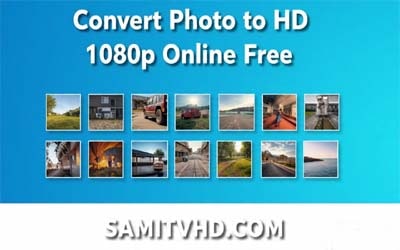All Image to PDF Converter Free Download
All Image to PDF Converter Free Download: Your Go-To Guide for Easy Conversions
Hey friends! 🤗 Have you ever had a lot of photos or images that you need to convert into a professional and clean format? Maybe you are a student who wants to submit scanned notes, a freelancer who needs to organize client docs, or you just want to organize your digital files properly. Whatever the reason, converting images to PDF becomes a very easy and helpful trick.
And guess what? 😍 I have created a tool for you – All Image to PDF Converter, available absolutely free on my website, samitvhd.com!
I am Muhammad Shahid, and today I will tell you why this tool is awesome, how it works, and how it makes your work easy. Are you ready? Let’s start!
Image to PDF Converter
Convert multiple images to a single PDF - 100% free
Drag & drop images or
Image preview
Why Convert Images to PDF?
Before this, let’s take a deep dive, a small question — why should images be converted to PDF?
Simple: PDF is an all-rounder format. Universal, secure, and whatever device you open it on, the format remains the same. There are some other reasons as well:
- Universal Compatibility: Be it a phone, laptop or an old tablet — PDF works everywhere. No need to worry about the format!
- Professional Look: Be it work or college, the look of PDF says “I am serious”.
- Smaller File Sizes: Combine multiple images into one PDF, space will be saved and sharing will be easy.
- Security: Password protection option is also available, so that no unwanted edits are made.
I remember, during freelancing, a client asked me to send a portfolio. If I sent JPGs, it would look messy, but I sent it bundled in PDF – it gave a very smart look!
Meet My All Image to PDF Converter
I am a digital creator, and I know how clunky online tools can be. That’s why I created All Image to PDF Converter on samitvhd.com – free, easy and beginner-friendly. Whether you are a techie or not, you can easily use this tool.
Let’s see its features and how it makes your life easy.
How It Works: A Step-by-Step Guide
Using this tool is as easy as making a cup of tea 😄
- Upload Your Images: Drag-n-drop images of JPG, PNG or any format.
- Customize Your PDF: Make your PDF perfect with some simple options.
- Convert and Download: Press “Click to PDF” and download your new shiny PDF.
That’s it! It is not rocket science 💡
Key Features of the All Image to PDF Converter
Here I have given some smart options which give you full control:
✅ Auto Rotate Portrait Images
What does it do: Auto sets images in portrait mode.
Why is it awesome: Gives a straight and professional look to your mixed sideways or upright photos.
✅ Compress PDF (Recommended)
What does it do: Reduces the file size, quality remains the same.
Real-Life Tip: It is important to compress if you have large image files, otherwise “file too large” errors will come.
✅ Page Size
What does it do: Gives options like A4, Letter to choose from.
Why it is important: If you want to print or want it in a specific format, then this option is the best.
✅ Page Layout
What it does: You can decide whether you want one image on one page or a grid layout.
My Tip: Grid layout looks great for wedding or travel photos – it looks like an album!
✅ Image Preview
What it does: It shows thumbnails before conversion.
Why it is important: You can easily detect wrong or blurry images.
✅ Click to PDF
What it does: Everything gets converted in one click.
Perfect for: An easy solution for those who are non-techy.
✅ PDF Preview
What does it do: Shows the final PDF before download.
Real-Life Hack: I once thought the page order was wrong in the preview – fixed it immediately!
✅ Download
What does it do: The final PDF gets saved on the device in one click.
Pro Tip: Save it on Google Drive too for anytime access.
✅ Reset
What does it do: Clears all uploaded files and settings.
Why is it helpful: If something goes wrong, reset it and start fresh.
Read This Article: Convert Image to 8K Resolution Online for Free
Why Choose My Tool on samitvhd.com?
You will find lots of tools online, but my tool is different:
💯 100% Free – No charges, no subscription.
🔐 No Sign-Up Needed – Go directly to the website, use it, done!
🔒 Secure and Private – Files are processed on a secure server, then get deleted.
🎯 Beginner-Friendly – Even non-techy people can use it easily.
📷 High Quality Output – Your images remain sharp and clear, even after compression.
Practical Tips for Using the Converter
Some of my personal tips that will help you:
📂 Sort the images first – upload them in the order you want.
📉 Use compression – especially for high-res images.
📱 Test it on mobile – see how it looks on a small screen.
📝 Give descriptive file names – like “Travel_Pics_2025.pdf”.
☁️ Make sure to take backup – make a safe copy of both PDF and images.
Common Uses for Image to PDF Conversion
This tool is useful for everyone:
🧑🎓 Students: combine scanned notes into one PDF.
👨💼 Professionals: Create reports, portfolios or presentations.
🎨 Creatives: Art books, moodboards or photo albums.
👨👩👧👦 Daily Users: Receipts, bills, tickets or family photos.
SEO Best Practices for Your PDFs
If you upload your PDF to the website, then remember some SEO tips:
📝 Use text-based images – it will help the search engine to understand the content.
🏷️ Add Title and Meta Description – like “Free Image to PDF Converter”.
💾 Compress – keep the PDF under 5 MB for fast loading.
🔗 Link – Link the PDF to relevant pages of your website.
📱 Make it Mobile-friendly – Use Portrait layout and readable fonts.
A Personal Note from Muhammad Shahid
Friends, I know that tech tools sometimes seem confusing. When I started, I too used to struggle – either the tools were expensive, or too complex. That’s why I created All Image to PDF Converter, so that anyone can use it easily, without any tension.
Whether you are a student or a business owner – this tool will definitely make your life easy.
Conclusion: Start Converting Today! 🚀
Image to PDF conversion is no longer difficult!
Go to samitvhd.com, upload your images, try the settings and create a professional PDF in minutes.
If you like it, do share it with your friends — they will get help too!
Any questions? Comment or reach out via the contact form.
I am here to help you — Happy Converting! 🙌
Read Detailed Article: Convert JPG to PDF. Images JPG to PDF online