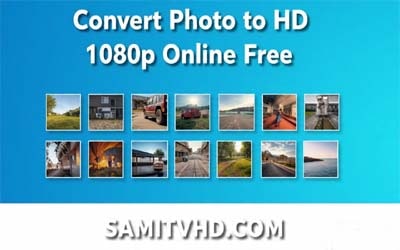Convert JPEG to JPG Online for Free Without Losing Quality
🖼️ Convert JPEG to JPG Online for Free Without Losing Quality: Is it Even Possible? 🤔
Hey friends, digital creators and curious minds! 👋 I am Muhammad Shahid from samitvhd.com, and today we are discussing a topic that creates a very common confusion in the image world: converting JPEG to JPG online for free – without quality loss!
You must be thinking, “What is the difference between JPEG and JPG? Are they not the same?” And yes, this doubt is absolutely valid! When I started blogging and website designing, I too used to have this confusion many times. Sometimes the extension of an image was .jpeg and sometimes .jpg – and I used to think that maybe their quality would be different or one would be better than the other. Sometimes I used to convert them just for this reason, and by mistake I used to spoil the quality of the image too!
JPEG to JPG Converter
Convert without quality loss - 100% free
Drag & drop JPEG image or
Original JPEG
Converted JPG
But the good news is this, friends, JPEG and JPG format are actually the same thing! The difference is only in the name, the data remains exactly the same. In the olden times when there was MS-DOS in Windows, the file extension of only 3 characters was allowed, that’s why .jpeg was changed to .jpg. Mac and Linux did not have this restriction, so they continued with .jpeg. Today’s modern systems easily understand both extensions.
So the question is – why do we need a tool if they are the same?
Technically, the image is not converted, just the file extension changes. But there are a few reasons why you might need to rename or convert .jpeg to .jpg:
🔹 File management becomes quite simple – If all images are in the same extension, they look clean and sorted.
🔹 Some old software only accept the .jpg extension.
🔹 Some people just like .jpg because it is short and simple.
And the best part is that when you convert .jpeg to .jpg, the image quality does not change at all! Meaning there is no compression or resizing – just the name of the file is changing.
And I have brought a solution for this – a simple tool that I created on samitvhd.com – specially for you! 👇
🛠️ My Tool: Convert JPEG to JPG Online for Free – The No-Fuss Solution!
I know friends how frustrating it is when a small technical thing slows down the work. That’s why I made this tool – absolutely free, easy, and 100% quality safe. Because it only changes the extension, it does not touch any image data.
To check out the tool, visit:
👉 https://samitvhd.com/convert-jpeg-to-jpg-online-for-free/
Or you can also use it by going to the “Tools” section of the site.
Let’s see how to use it:
1. ⬇️ Drop Image here or click to select (Select Image)
To get started, drag & drop the .jpeg image or upload it by clicking on “Select Image”.
The tool will smartly identify the .jpeg file.
2. 📸 Original Image and (Next) Converted Image (Target JPG)
As soon as you upload, the tool will show you your original image preview.
Next to it you will get a preview of the “Converted Image” – just change the extension to .jpg.
The image will look the same because the quality is 100% preserved.
3. ✨ Convert Image Button
After viewing the preview, press the “Convert Image” button.
This process is completed in a second – there is no heavy task, only renaming.
4. ⬇️ Download Button
After conversion, press the “Download” button and save the .jpg file in your system.
The quality of the image will remain exactly like the original.
5. 🔄 Reset Button
If you want to upload a new image or have accidentally uploaded the wrong file, you can clean the page with the “Reset” button.
💡 Shahid’s Quick Tips for Using My JPEG to JPG Converter
✅ Confirm the Original Extension
My Suggestion: This tool is specially made for those images which are in .jpeg. If the file is already in .jpg, then there is no need for the tool.
📂 Organize Your Downloads
After downloading, images usually go to the “Downloads” folder. If you are converting multiple files, then create a separate folder so that everything is organized.
🌐 Why Not Just Rename It Manually?
Question: “Can’t I manually convert .jpeg to .jpg?”
Answer: Of course you can! The file will remain the same even after renaming.
But this tool is useful when you don’t know how to change the extension manually, or when you are on a phone/tablet where renaming is difficult.
The tool visually explains what is happening – simple, safe and easy.
❤️ Simplify Your Image Workflow Today!
Friends, clarity and convenience are very important in the digital world.
The difference between JPEG and JPG is just nominal, but if you want to easily manage the extension without any quality loss, then this tool is perfect for you.
This Convert JPEG to JPG tool is created by me to make your image journey easy. Neither the file will get corrupted nor there will be any confusion – just a smooth rename process.
Ready to “Convert” Your JPEG to JPG? Here’s Your Simple Plan:
✅ Visit the Tool: samitvhd.com/convert-jpeg-to-jpg
✅ Upload Your Image: Drag/drop or press “Select Image”
✅ Click & Download: “Convert Image”, then press “Download” – the image became .jpg with 100% same quality!
✅ Use “Reset” if you need to convert more images
If you found this tool helpful, or if you need any other image-related tool, then let us know in the comments or visit samitvhd.com.
I am always here to help you! 🙌
Create, share, and organize your files smartly! ✨
Detailed Article: Convert JPEG to JPG Online